Table of Contents
Introduction
Virtual Reality (VR) is revolutionizing how we interact with digital content, from immersive gaming to 360-degree videos. However, high-end VR headsets can be prohibitively expensive. Fortunately, with some basic materials and a bit of DIY spirit, you can create your own VR headset that works seamlessly with your smartphone, tablet, or other devices. This DIY project is not only budget-friendly but also a great way to explore the fascinating world of VR from the comfort of your home. So, if you’re ready to jump into virtual reality without the hefty price tag, follow these five simple steps to build a DIY VR headset.
Materials Needed for Your DIY Virtual Reality Headset
Before diving into the step-by-step process, it’s important to gather all the materials you’ll need. Most of these items are either readily available at home or can be found in any craft or hardware store.
Materials List:
- Cardboard: Sturdy cardboard is the main frame for your headset. You can use an old shoebox or packaging material.
- Biconvex Lenses: These are essential for creating the immersive VR effect. You can order 25mm focal length lenses online.
- Velcro Strips: Velcro makes it easy to adjust the fit and securely hold your phone or tablet in place.
- Foam Padding: For comfort, you’ll need soft foam to cushion the areas where the headset touches your face.
- Rubber Bands or Elastic Straps: These will secure your device to the headset.
- Scissors/Utility Knife: To cut the cardboard and other materials to the correct size.
- Glue or Tape: To assemble the various parts together.
These materials can easily be found for less than $20, making it an affordable alternative to pre-made VR headsets. Now that you have everything, let’s begin constructing your DIY virtual reality headset.
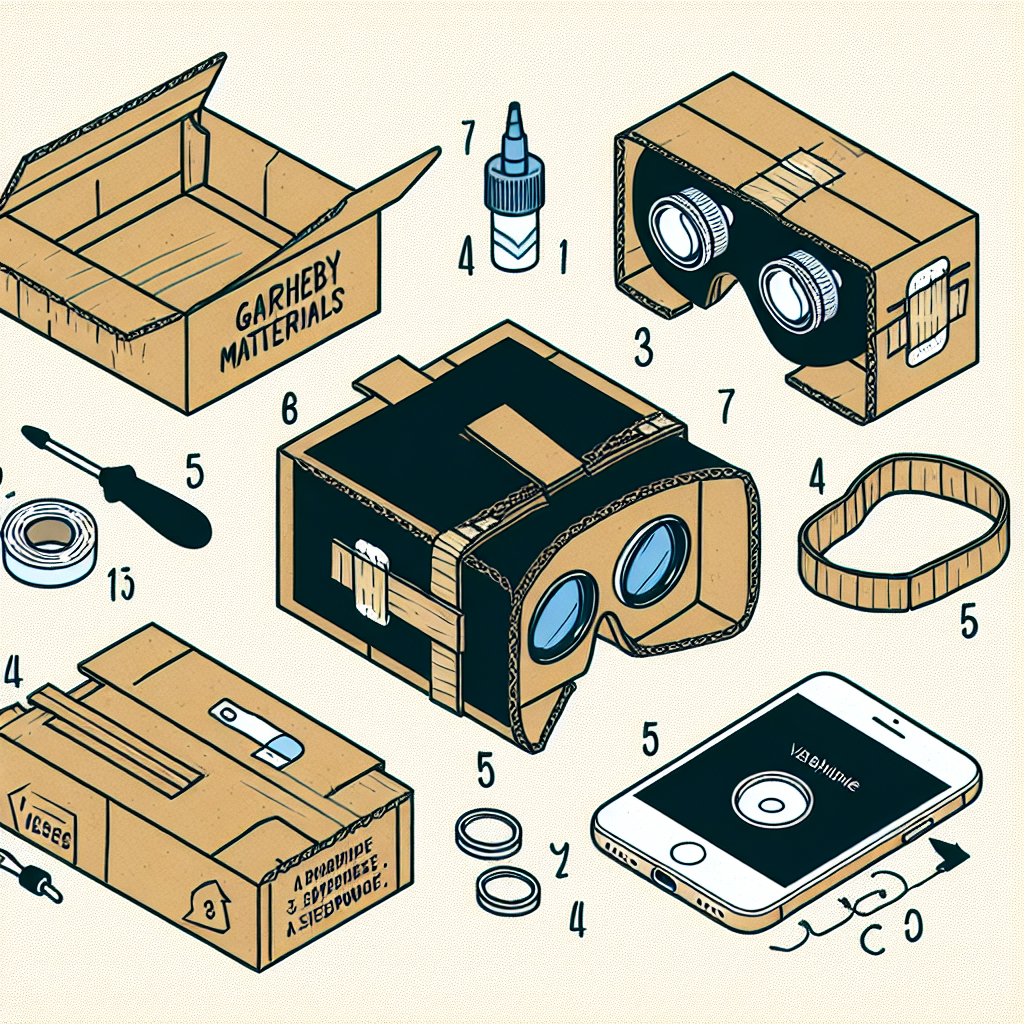
Step-by-Step Guide: How to Make a DIY Virtual Reality Headset
Step 1: Cutting and Shaping the Cardboard
Start by creating the body of the headset. Using a template (you can find printable templates online), trace the shape of your headset onto the cardboard and cut it out with scissors or a utility knife. The design should have two compartments for the lenses, an opening for your phone screen, and flaps to close the headset around your device.
The key here is precision. Ensure the headset is symmetrical and that the compartments for the lenses align perfectly with the phone screen’s center.
Step 2: Attach the Lenses
Next, attach the biconvex lenses. Place them in the two compartments near the front of the headset, where your eyes will be. The lenses should be aligned with the center of where your phone or tablet screen will sit, allowing you to focus on the VR content.
Make sure to secure the lenses with glue or tape so they don’t move. The better the alignment, the more immersive the VR experience will be.
Step 3: Secure Your Device in Place
Once the body of the headset is complete, create a holder for your smartphone or tablet. Cut a slit in the front of the cardboard to allow for easy insertion and removal of your device. Use Velcro strips to secure your phone or tablet in place.
For added support, rubber bands or elastic straps can be used to hold the device securely while watching or playing VR content. Make sure the phone or tablet is snug and doesn’t slip around, as this can disrupt the VR experience.
Step 4: Add Foam Padding for Comfort
Using foam padding, line the areas where the headset touches your face (such as around the eyes and nose). This not only improves comfort but also ensures the headset fits securely and doesn’t move during use.
For a snug fit, place Velcro on the sides of the headset to allow for adjustments. This is particularly useful if you plan to share the headset with friends or family, as the fit can be customized.
Step 5: Customize and Finalize
Finally, add any finishing touches or adjustments. You can decorate the cardboard with paint or colored tape to personalize your headset. Consider adding extra foam padding or adjusting the straps for an optimal fit.
Once the assembly is complete, your DIY virtual reality headset is ready for use!
Optimizing Your DIY Virtual Reality Headset for Your Device
Now that your headset is built, it’s essential to optimize it for your device, whether it’s a smartphone, tablet, or even a custom setup with Velcro. Here are a few tips to ensure the best VR experience possible:
For Smartphones:
- Ensure the screen resolution is set to the highest possible setting to avoid pixelation.
- Download a VR app like Google Cardboard or VR Roller Coaster to test your new headset.
- Adjust the alignment of your phone within the headset to avoid eye strain.
For Tablets:
- If you’re using a larger device, ensure the front opening of the headset is large enough to accommodate the screen size.
- Use additional Velcro or rubber bands to securely hold the tablet in place.
- You may need to slightly adjust the positioning of the lenses to account for the larger screen.
Using Velcro for Custom Fit:
- Velcro strips can help you adjust the size and fit of the headset for different users.
- You can also use Velcro to attach foam pieces for added comfort.
- Consider using Velcro strips on the sides to securely close the headset once the device is in place.
Tips for Improving the VR Experience with DIY Headsets
While building the headset is fun, you can also enhance your virtual reality experience with a few extra tweaks:
- Lens Adjustment: If your view seems blurry, adjust the distance between the lenses and your eyes. Sometimes even a few millimeters can make a big difference.
- App Optimization: Use apps like RoadtoVR or Fulldive VR to test your headset’s compatibility with various VR experiences. These apps offer a range of VR content and can help you fine-tune the settings.
- Reduce Light Leakage: Light from the sides of your headset can distract from the VR experience. To fix this, apply extra padding or use dark-colored tape to block out any external light.
- Comfort Improvements: If you plan to use the headset for extended periods, focus on comfort. Adjust the foam padding, and make sure the device is balanced and not too heavy for your face.
FAQs
How do I ensure my DIY VR headset works for my phone or tablet?
Make sure your phone or tablet fits securely in the headset, with the screen properly aligned with the lenses. For the best experience, download a VR app designed for your device, and adjust the straps or Velcro as needed.
Can I use different types of lenses for my DIY VR headset?
Biconvex lenses with a 25mm focal length work best for most VR headsets, but you can experiment with other lens types depending on the level of immersion you want. However, biconvex lenses are recommended for optimal performance.
What apps work best with DIY VR headsets?
Some popular VR apps include Google Cardboard, Fulldive VR, and RoadtoVR. These apps are compatible with most devices and offer a variety of virtual experiences, from games to virtual tours.
How can I adjust the fit of my VR headset for different users?
Use Velcro strips to adjust the fit of the headset. You can also add foam padding in key areas, like around the eyes and nose, for a more comfortable and snug fit.
What can I do if the image looks blurry?
Blurriness often occurs if the lenses aren’t aligned properly. Adjust the distance between the lenses and your eyes, and make sure the phone or tablet is centered correctly in the headset.
Are DIY VR headsets safe for children?
DIY VR headsets can be used by children, but it’s essential to supervise their use. Ensure the fit is comfortable, and limit screen time to prevent eye strain.



